How to configure openvox gsm gateway in Asterisk
How to configure openvox gsm gateway in Asterisk?
In this article you are going to learn how to configure the openvox GSM gateway in asterisk based pbx like Vicidial, Freepbx, Goautodial, Elastix, Issabel etc. the Steps are applicable to all openvox GSM gateway model like SWG 3008, SWG 3016 and SWG 3032. If you are planning to use Openvox GSM gateway with vicidial then this article is for you.
 |
Openvox GSM Gateway asterisk vicidial |
Openvox GSM gateway overview:
OpenVox Communication is a global leading provider of the VoIP Gateways, IPPBX and open source Asterisk Telephony Cards with excellent quality and experience. In 2013, OpenVox USA Branch was set up in California, the top economic and financial strength state in the United States, and marked an important step in the global expansion. OpenVox has earned a good reputation over 100 countries worldwide with excellent product quality, professional technical support and efficient logistic services
OpenVox SWG-3016/32 series wireless gateways which can compatible with a series of modules(2G/ 3G/4G) , enabling interconnection between GSM / WCDMA /LTE network and VoIP network safely and effi-ciently. They can bring you excellent HD voice service with multiple codecs, including G.711U, G.711A,GSM, G.722, G.726, G.729, and also flexible SMS service with multiple SMS API. The SWG-3016/32 se-ries gateways is perfect compatible with Asterisk, 3CX, FreePBX, FreeSWITCH SIP server and VOS VoIP system platform.
Major Features of Openvox
● Support SIP/IAX2 Protocol
● Work as both SIP Client and Server mode
Steps to configure openvox gsm gateway
Follow the below steps to configure the openvox gsm gateway with asterisk or vicidial also check my video tutorial on Openvox gsm gateway configuration
1. Gateway Network Configuration
2. VOIP SIP endpoints configuration
3. SIM Groups configuration
4. Call routing Configuration - inbound/outbound
5. asterisk SIP settings and Dialplan.
Step 1: Openvox GSM Gateway Network Settings
The Default Factory set IP address of openvox gsm gateway is 172.16.98.1
The default Login Credentials are admin/admin
For Best Practice change the Default ip of the GSM Gateway to your LAN IP address range,
To change the IP address connect the gateway to your LAN or connect one to one to your PC/LAPTOP with Same Subnet IP of gateway ie:172.16.98.2/24 as shown below.
Step 2: Opevox VOIP SIP Endpoint Settings.
Step 3: SIM Group Configuration.
Step 4: Call Routing Rules in OPENVOX
1. Outbound Rules2. Inbound rules.
Step 5: Asterisk SIP Trunk and Dialplan Settings
register => 6003:1234@192.168.1.252:5060/6003
[6003]secret=1234fromuser=6003username=6003host=192.168.1.252 ; this is my gsm iptype=friendcontext=trunkinbound ; set this to your incoming contextdisallow=allallow=aulaw,alaw,gsminsecure=portdtmfmode=rfc2833
exten => _9X.,1,AGI(agi://127.0.0.1/call_log)exten => _9X.,n,Dial(SIP/6003/${ETEN:1},,Tto)exten => _9X.,n,Hangup()
exten => _9X.,1,Dial(SIP/6003/${ETEN:1},,Tto)exten => _9X.,n,Hangup()
[inbound]exten => 6003,1,Answer()exten => 6003,n,Dial(SIP/1001)exten => 6003,n,Hangup()
For better understanding on dialplan check my article on dialplan basic tutorial
Checking the SIP trunk status:
sip show peerssip show registry
Conclusion:
Hope this article helpful in configuring your openvox gsm gateway with asterisk or vicidial. for professional support reach me on skype or telegram id: striker24x7





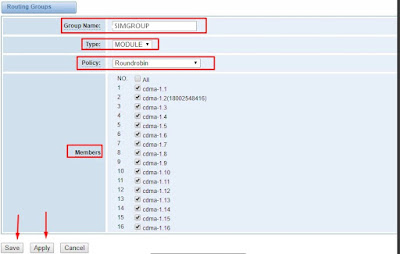
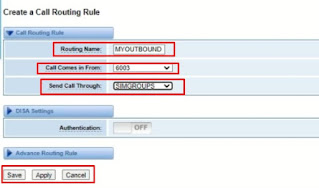
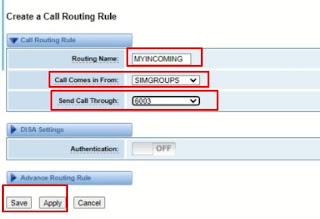


How to configure openvox gsm gateway in asterisk vicidial